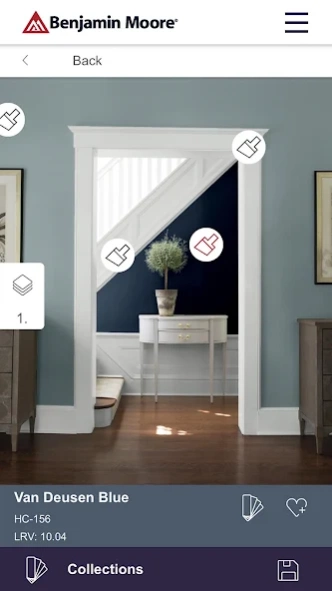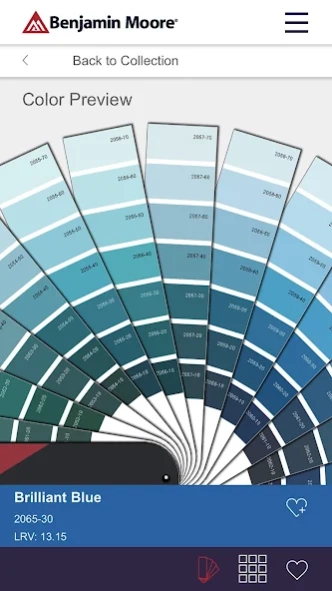Color Portfolio 1.6.1
Free Version
Publisher Description
Color Portfolio - Sample thousands of Benjamin Moore colors—without picking up a paintbrush.
Apply paint color to photos of your space, access fan decks, match favorite hues to Benjamin Moore colors and more with the Benjamin Moore Color Portfolio® app.
Take color capture even further with the Benjamin Moore ColorReader, our integrated color capture device.
Find the right paint colors (and have fun doing it) with these features :
VIRTUAL FAN DECK Easily scroll through Benjamin Moore’s library of trusted colors including Color Preview®, Benjamin Moore Classics®, Affinity®, Historical Collection, Off-Whites and the Designer Classics.
PHOTO VISUALIZER Take a photo of a room and “try on” colors by tapping a surface for instant masking, or use photos from our inspiration gallery.
VIDEO VISUALIZER Step into augmented reality and apply Benjamin Moore paint color to surfaces in real-time.
PRECISION COLOR MATCHING With purchase of the Benjamin Moore ColorReader or ColorReader Pro device by Datacolor, you can match any color IRL to colors in our library. To order a device, visit datacolor.com/bmorders .
About Color Portfolio
Color Portfolio is a free app for Android published in the Personal Interest list of apps, part of Home & Hobby.
The company that develops Color Portfolio is Benjamin Moore & Co.. The latest version released by its developer is 1.6.1.
To install Color Portfolio on your Android device, just click the green Continue To App button above to start the installation process. The app is listed on our website since 2023-08-28 and was downloaded 2 times. We have already checked if the download link is safe, however for your own protection we recommend that you scan the downloaded app with your antivirus. Your antivirus may detect the Color Portfolio as malware as malware if the download link to com.benjaminmoore.colorportfolio is broken.
How to install Color Portfolio on your Android device:
- Click on the Continue To App button on our website. This will redirect you to Google Play.
- Once the Color Portfolio is shown in the Google Play listing of your Android device, you can start its download and installation. Tap on the Install button located below the search bar and to the right of the app icon.
- A pop-up window with the permissions required by Color Portfolio will be shown. Click on Accept to continue the process.
- Color Portfolio will be downloaded onto your device, displaying a progress. Once the download completes, the installation will start and you'll get a notification after the installation is finished.